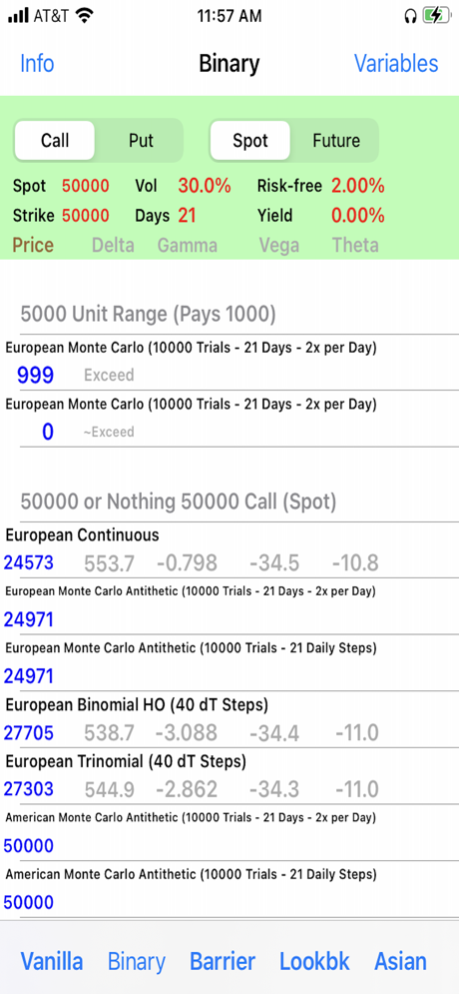OPM 1.02
Continue to app
Free Version
Publisher Description
The OPM App provides option pricing across numerous models for the following option types: Vanilla, Binary, Barrier, Lookback and Asian.
Viewing pricing variance across many different models provides a useful reality check.
Please be aware that the exotics may take a minute or two to calculate as will the vanilla options if the steps parameter is set high enough. Each price displayed represents a distinct model so it does take a little time to work through all the calculations.
Dependent upon applicability to the option type, the following pricing models are used:
- Black-Scholes (vanilla) and Black-Scholes type closed-form solutions (others)
- Monte Carlo simulation (trials and samples per day are user-input variables)
- various flavors of binomial and trinomial trees (time steps is a user-input variable)
- finite difference methods (implicit, explicit, and hopscotch - with and without change of variables - time steps and underlying multiplier steps are user-inputs)
- control variate
Contract user-input variables are (of course):
1) underlying (spot/future)
2) strike
3) volatility
4) days to expiration
5) risk-free rate
6) underlying yield.
For barrier options, barrier up and barrier down are user-input. Additionally, due to the lack of asian trees recombining, asian time steps are a separate input.
Feb 8, 2023
Version 1.02
iOS 16 compatible
About OPM
OPM is a free app for iOS published in the Accounting & Finance list of apps, part of Business.
The company that develops OPM is Rex Burdett. The latest version released by its developer is 1.02.
To install OPM on your iOS device, just click the green Continue To App button above to start the installation process. The app is listed on our website since 2023-02-08 and was downloaded 1 times. We have already checked if the download link is safe, however for your own protection we recommend that you scan the downloaded app with your antivirus. Your antivirus may detect the OPM as malware if the download link is broken.
How to install OPM on your iOS device:
- Click on the Continue To App button on our website. This will redirect you to the App Store.
- Once the OPM is shown in the iTunes listing of your iOS device, you can start its download and installation. Tap on the GET button to the right of the app to start downloading it.
- If you are not logged-in the iOS appstore app, you'll be prompted for your your Apple ID and/or password.
- After OPM is downloaded, you'll see an INSTALL button to the right. Tap on it to start the actual installation of the iOS app.
- Once installation is finished you can tap on the OPEN button to start it. Its icon will also be added to your device home screen.